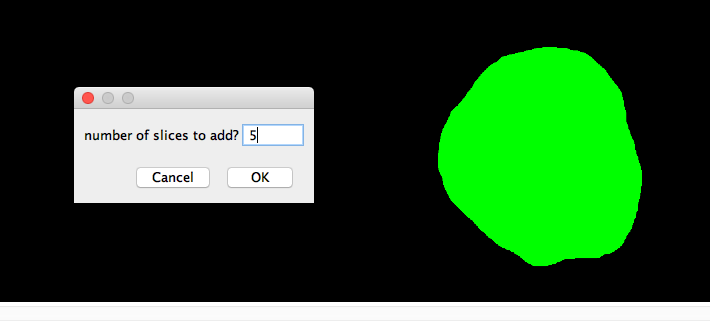In some projects data stacks need to be extended, e.g. if a structure is not completely covered in the so far sectioned part of a sample. Adding more images to an alignment in TrakEM2 and exporting the resulting image stack to Amira is easily done, however Amira will not extend the already started label file […]
macro
Testing different CLAHE parameters on a single image
In order to avoid tediously manually testing different possible combinations of input parameters for the CLAHE filter, the following Fiji macro can be used to get a fast overview. Input image: Result:
Export 16bit images from TrakEM2
Natively, TrakEM2 is only able to export 8bit images via the “Make flat image” function. However, 16bit images can be exported using the following small script. If only the image part below a ROI should be used for the export, use the following script (notice that you have to change the folder path (targetDir). Source