Often the bit range of images needs to be adapted in order to be able to handle these files on specific computers (file size versus RAM limitations) or due to the reason that some plugins or software specifically need 8bit (or 16bit) images to work. When using the regular conversion by just by switching the […]
Amira: Error
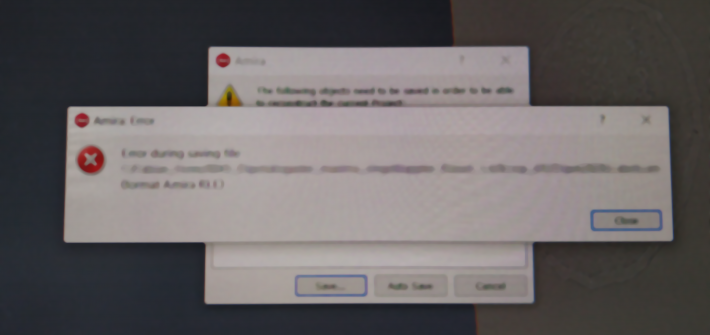
Ever experienced the error message “Amira: Error“….”Error during saving file…“, when trying to save a label file or an image stack? And it seems not to be connected to issues with the image files? Please check the length of your folder and file names. The issue is connected with the limited amount of characters to […]
Exporting ROI-substacks from TrakEM2 with known coordinate positions
There are two ways to extract the edge coordinates of an region of interest (ROI): 1) The long wayBefore starting to draw the region of interest (rectangle tool) and exporting the images (export –> make flat image), we start the macro recorder (FIJI Side bar: Plugins –> Macro –> Record), which allows to read out […]
Extract image data below labels in Amira
Sometimes it might be of interest to extract the image data below a label for specific purposes (similar to export the image below an area list in TrakEM2). This can be done by attaching the Arithmetic tool to the image data (InputA) and the label field (InputB) and furthermore using the following expression: (B==1)*A+(B!=1)*120 This […]
Extracting specific labels from label fields in Amira
In order to post process and visualize single labels individually, they have to be extracted from the label field. This can be done with the Arithmetic tool and the knowledge of the order of labels (0 = exterior, 1 = interior, 2-X = own labels). Attach the Arithmetic tool module to the label field and […]
Import of large Amira label files to TrakEM2
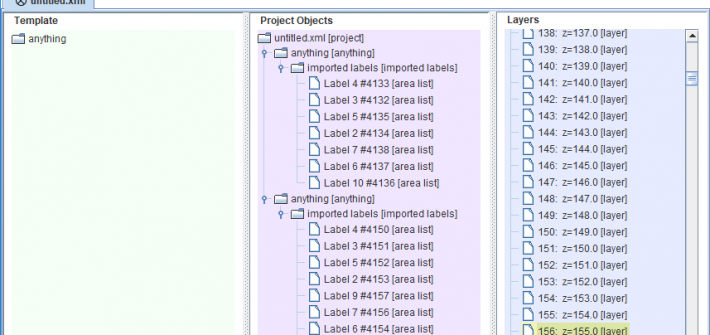
Some projects might need in a later project step a realignment of the image data (after segmentations have been done already) to correct for so far overlooked smaller alignment errors. It is possible to recalculate the Amira labels to the new image transformations in TrakEM2 (assumed you have done the initial image alignment in TrakEM2), […]
Dog hair as replacement for human eyelashes in ultramicrotomy

Several times in the past I came across notes in the literature of canine hair (from Dachshund to Dalmatian) as replacement for human eyelashes, used during ultra-thin sectioning to handle sections on the water surface. So, as a dog owner, I thought it would be a fun mini project to compare dog hair from different […]
Screening for overlapping image ranges in subdivided MicroCT data blocks
For several reasons it can be of interest to identify the identical images in subdivided MicroCT scan data. Easiest is to inspect both consecutive data stacks face to face in Fiji, in order to find the identical images. Drag and Drop the folder with the first image stack onto the Fiji Taskbar. Choose “Use Virtual […]
Apply CLAHE filter on a stack in Fiji
Other than many other filters, the CLAHE filter will only be applied onto the actual image slice of a stack and not onto the complete stack. The latter is however possible by using the following script: within the first three lines of code the values can be adapted. Source
Extending Amira Label Files in Fiji
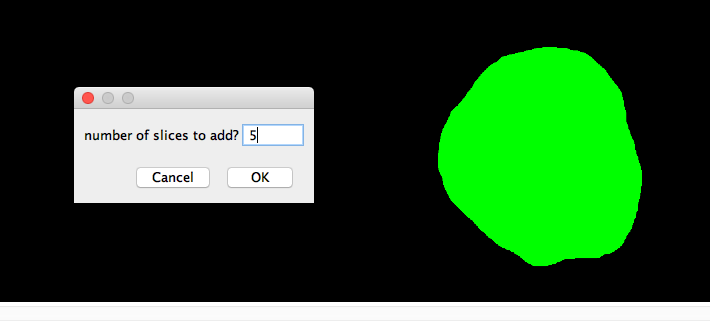
In some projects data stacks need to be extended, e.g. if a structure is not completely covered in the so far sectioned part of a sample. Adding more images to an alignment in TrakEM2 and exporting the resulting image stack to Amira is easily done, however Amira will not extend the already started label file […]