The import from Amira label files in Fiji allows to access these files without possessing an Amira license (e.g. after a lab change) and to use the labels either in TrakEM2 to plot them on your original data stack (see here) or for general image analysis purposes directly in Fiji.
Under “File –> Import” you will find within a long list of formats also a line called “Amira”.
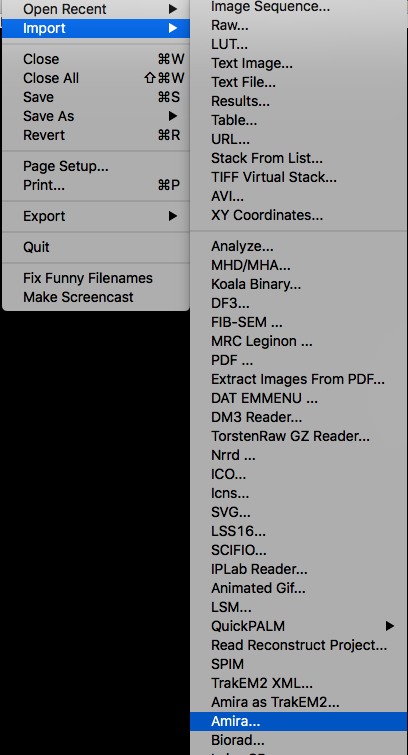
Click on it an choose your Amira Label file in one of your folders. The label file will open in Fiji as an image stack.
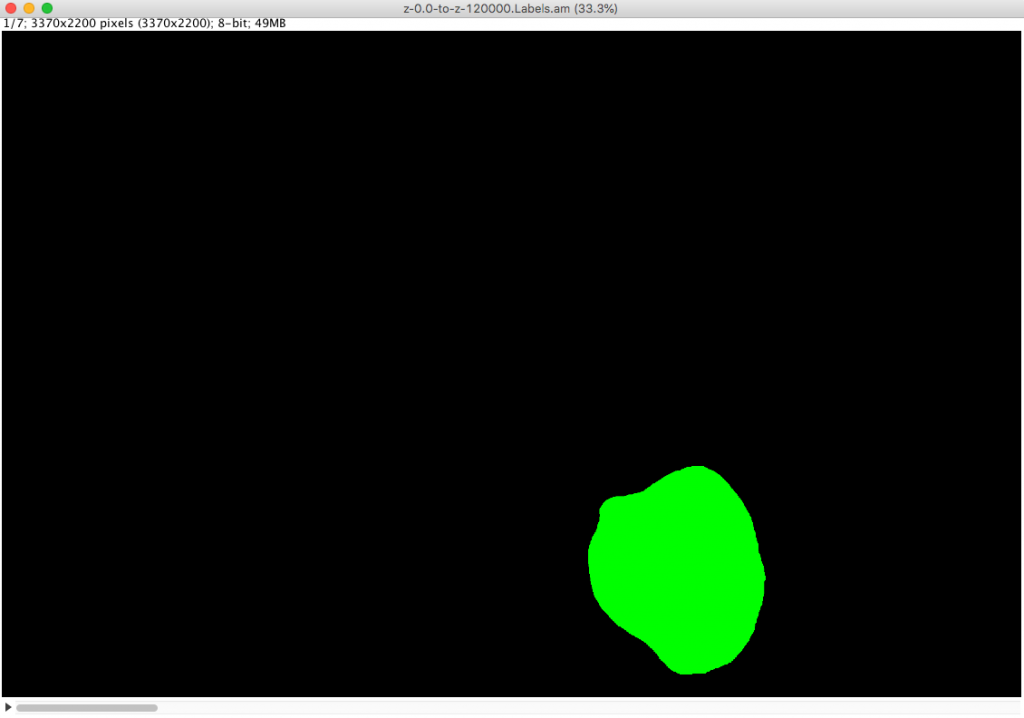
The labels are presented in the same color chosen in Amira. Each of your labels is stored in one of the available 255 channels (8bit image) following the logic of Amira: 0 = Exterior, 1= Inside and starting with 2 your new defined labels will occur in order. In this case my green label, as shown also in the histogram below.
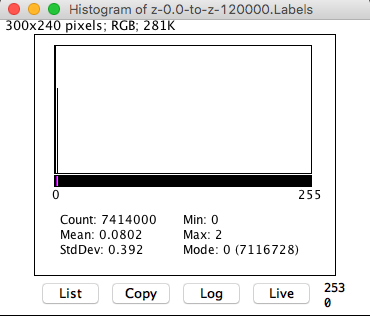
The histogram reveals that 2 channels (0 and 2) are filled with data: 0 is the black background and 2 the green label.
[…] A) Open the Amira Label file in Fiji (see here). […]
how to access these files without possessing an Amira license ?