Often the bit range of images needs to be adapted in order to be able to handle these files on specific computers (file size versus RAM limitations) or due to the reason that some plugins or software specifically need 8bit (or 16bit) images to work. When using the regular conversion by just by switching the […]
Allgemein
Dog hair as replacement for human eyelashes in ultramicrotomy

Several times in the past I came across notes in the literature of canine hair (from Dachshund to Dalmatian) as replacement for human eyelashes, used during ultra-thin sectioning to handle sections on the water surface. So, as a dog owner, I thought it would be a fun mini project to compare dog hair from different […]
Screening for overlapping image ranges in subdivided MicroCT data blocks
For several reasons it can be of interest to identify the identical images in subdivided MicroCT scan data. Easiest is to inspect both consecutive data stacks face to face in Fiji, in order to find the identical images. Drag and Drop the folder with the first image stack onto the Fiji Taskbar. Choose “Use Virtual […]
Apply CLAHE filter on a stack in Fiji
Other than many other filters, the CLAHE filter will only be applied onto the actual image slice of a stack and not onto the complete stack. The latter is however possible by using the following script: within the first three lines of code the values can be adapted. Source
Extending Amira Label Files in Fiji
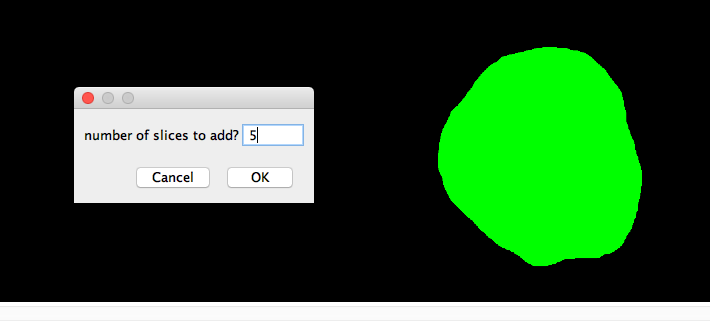
In some projects data stacks need to be extended, e.g. if a structure is not completely covered in the so far sectioned part of a sample. Adding more images to an alignment in TrakEM2 and exporting the resulting image stack to Amira is easily done, however Amira will not extend the already started label file […]
Selecting several images in TrakEM2
For several reasons it can be helpful to be able to select only a range of images within the image stack in TrakEM2. For example to link those images in order to manually rotate them (see here). A selection of images is done via “right-click in canvas” –> Selection –> Select all that match Start and […]
Read out file names of a folder (Mac & PC)
In order to be able to quickly put together multiple file names for a .txt import of images for TrakEM2 (without typing all file names) for example, the two following processes can be used. On a Mac: mark all files in the folder, right click & copy and paste it to a .txt file or […]
Reading out folder locations and file paths the fast way
Sometimes one needs the specific location of a file or folder in order to point macros or programs towards a clear defined path. This can be done in many ways, however the easiest is to open the terminal and drag and drop the folder or file onto the terminal window: et voila, the file path […]
Opening Amira Label files in FIJI
The import from Amira label files in Fiji allows to access these files without possessing an Amira license (e.g. after a lab change) and to use the labels either in TrakEM2 to plot them on your original data stack (see here) or for general image analysis purposes directly in Fiji. Under “File –> Import” you […]
Exporting image stacks from TrakEM2
Exporting aligned image stacks from TrackEM2 ist an important feature, allowing it to make use of semi-automatic segmentation tools available in others Open Source Software packages (such als MIB, Drishti, Ilastik…) as well as commercial packages (Amira, Imaris, VGstudio…).The export ist easily done after the alignment (see here), either as export of the complete canvas (everything visible in the […]