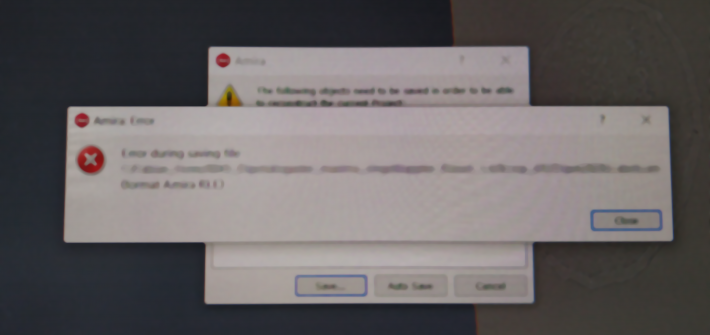Ever experienced the error message “Amira: Error“….”Error during saving file…“, when trying to save a label file or an image stack? And it seems not to be connected to issues with the image files? Please check the length of your folder and file names. The issue is connected with the limited amount of characters to […]
Amira
Extract image data below labels in Amira
Sometimes it might be of interest to extract the image data below a label for specific purposes (similar to export the image below an area list in TrakEM2). This can be done by attaching the Arithmetic tool to the image data (InputA) and the label field (InputB) and furthermore using the following expression: (B==1)*A+(B!=1)*120 This […]
Extracting specific labels from label fields in Amira
In order to post process and visualize single labels individually, they have to be extracted from the label field. This can be done with the Arithmetic tool and the knowledge of the order of labels (0 = exterior, 1 = interior, 2-X = own labels). Attach the Arithmetic tool module to the label field and […]
Import of large Amira label files to TrakEM2
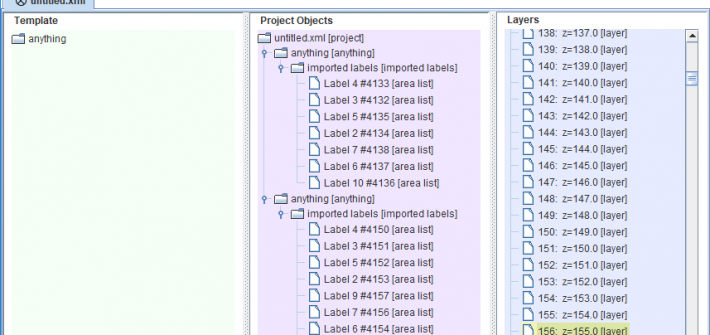
Some projects might need in a later project step a realignment of the image data (after segmentations have been done already) to correct for so far overlooked smaller alignment errors. It is possible to recalculate the Amira labels to the new image transformations in TrakEM2 (assumed you have done the initial image alignment in TrakEM2), […]
Extending Amira Label Files in Fiji
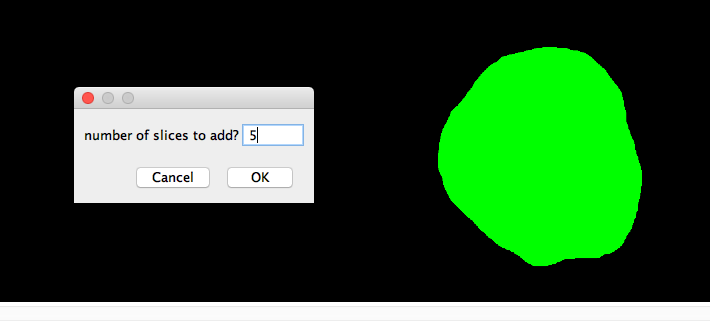
In some projects data stacks need to be extended, e.g. if a structure is not completely covered in the so far sectioned part of a sample. Adding more images to an alignment in TrakEM2 and exporting the resulting image stack to Amira is easily done, however Amira will not extend the already started label file […]
Opening Amira Label files in FIJI
The import from Amira label files in Fiji allows to access these files without possessing an Amira license (e.g. after a lab change) and to use the labels either in TrakEM2 to plot them on your original data stack (see here) or for general image analysis purposes directly in Fiji. Under “File –> Import” you […]