There are two ways to extract the edge coordinates of an region of interest (ROI): 1) The long wayBefore starting to draw the region of interest (rectangle tool) and exporting the images (export –> make flat image), we start the macro recorder (FIJI Side bar: Plugins –> Macro –> Record), which allows to read out […]
TrakEM2
Import of large Amira label files to TrakEM2
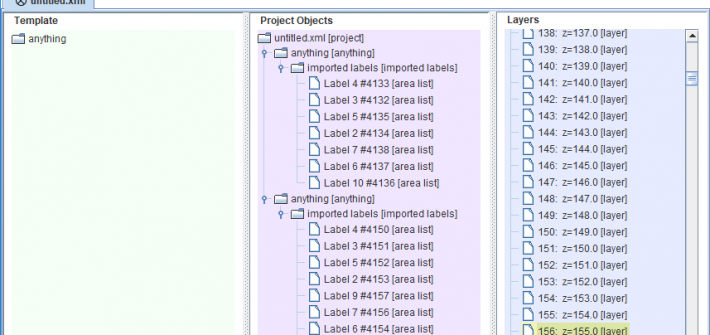
Some projects might need in a later project step a realignment of the image data (after segmentations have been done already) to correct for so far overlooked smaller alignment errors. It is possible to recalculate the Amira labels to the new image transformations in TrakEM2 (assumed you have done the initial image alignment in TrakEM2), […]
Exporting image stacks from TrakEM2
Exporting aligned image stacks from TrackEM2 ist an important feature, allowing it to make use of semi-automatic segmentation tools available in others Open Source Software packages (such als MIB, Drishti, Ilastik…) as well as commercial packages (Amira, Imaris, VGstudio…).The export ist easily done after the alignment (see here), either as export of the complete canvas (everything visible in the […]
Re-orientate images or complete stacks in TrakEM2
After aligning all images in TrakEM2, the object of interest might be positioned in an oblique angle. The orientation can be easily be changed. If the whole stack should be rotateted, make sure that all images are linked ( chain sign in the image bar on the left). If the images are not linked, only […]
Restricting the alignment to a region of interest in TrakEM2
After a first rough alignment (see here), it makes sense to start a second run only using a region of the stack containing the object of interest in all images. By this, the number of detected features will automatically increase even if the standard preset settings are used. Use the rectangle tool (upper left) to […]
Applying & removing image filters in TrakEM2
Image Filters are quite handy in TrakEM2 for example to increase the contrast (by using the CLAHE filter for example) in order to gain more features that can be used in the automatic alignment, or to homogenize images. The important point is, that the filters are only applied onto the mipmaps (kind of “preview” images […]
Export 16bit images from TrakEM2
Natively, TrakEM2 is only able to export 8bit images via the “Make flat image” function. However, 16bit images can be exported using the following small script. If only the image part below a ROI should be used for the export, use the following script (notice that you have to change the folder path (targetDir). Source
Organize your project in TrakEM2
After your images have been imported to TrakEM2 and aligned (see here), the project needs to be organized in order to start the reconstruction. 1.Basically there a two columns: template and Project objects in the project window. You have to build up a template from where you can drop the specific templates to the project […]
Aligning an image stack in TrackEM2
This a very brief, compact introduction on how to align image stacks in TrakEM2. 1.open Fiji (download: https://imagej.net/Fiji/Downloads) : choose File in the sidebar –>Import –> Image Sequence 2. Choose the folder with all your images (mac) or open the folder and click on the first image (PC) and select the open button below. 3. the following […]